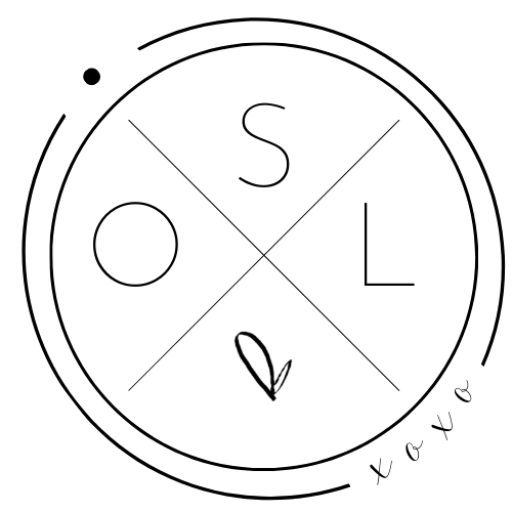If you are a digital planner, you probably already use some kind of calendar or scheduling tool like google calendar or ical. The best thing about having cleaning schedules and lists as digital checklists is that you can easily copy them for another day without having to re-write everything right?!
Today, I’m going to share with you 3 simple steps to timeblock your momlife to customize your cleaning schedule so it works for your life!

CLICK BELOW TO SIGN UP TO GET ON THE WAIT-LIST FOR MY NEW ONLINE CLEANING COURSE + GRAB YOUR FREE CLEANING GUIDE!
How to customize your cleaning schedule with google calendar
1| The first thing that you want to add to your weekly google calendar is your non-negotiable tasks and routines.
Some examples of these are:
- morning routines and getting ready
- meals
- drive time
- grocery shopping
- mom time
- school
- work time, etc.
These are basically the top priorities you have for each day of the week.
2| Add in any reoccurring tasks
Then I add in my daily re-set time. These are my reoccurring tasks that keep the house maintained on a daily basis so it looks neat and tidy until the next major cleaning day.

3 | Finally look back at your google calendar and see what time slots are still available.
If you have already scheduled in the things that are your top priorities, then any remaining time you have you can schedule in cleaning.
Now I’m not saying to use all that free time for cleaning! NO WAY! Depending on how you like to schedule out your cleaning tasks, you might take a big chunk on one or two days and leave the rest of the time open. Or you might take little bits and sprinkle them into every day of the week to break it up.
Check out this post if you are struggling with how to create your cleaning schedule.
Do you use google calendar to schedule out your week?